1. Step
Open the Options by clicking on the options button on the top left.
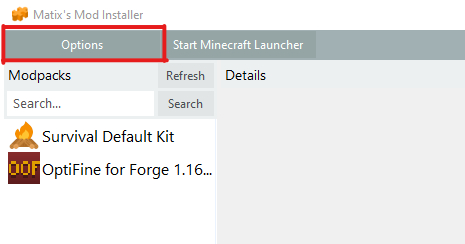
2. Step
Inside of the options window click on edit modpack sources.
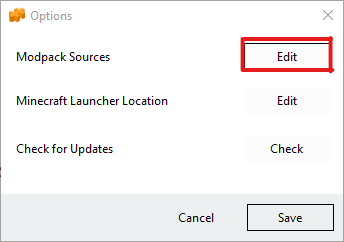
3. Step
Inside of the modpack sources window click on add.
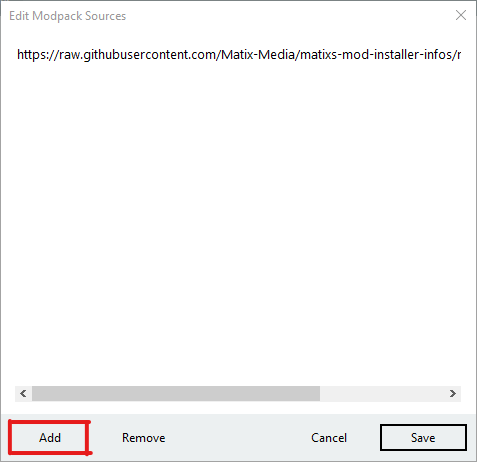
4. Step
Paste the new modpack source and click on OK.
5. Step
Now click on save and close the option window.